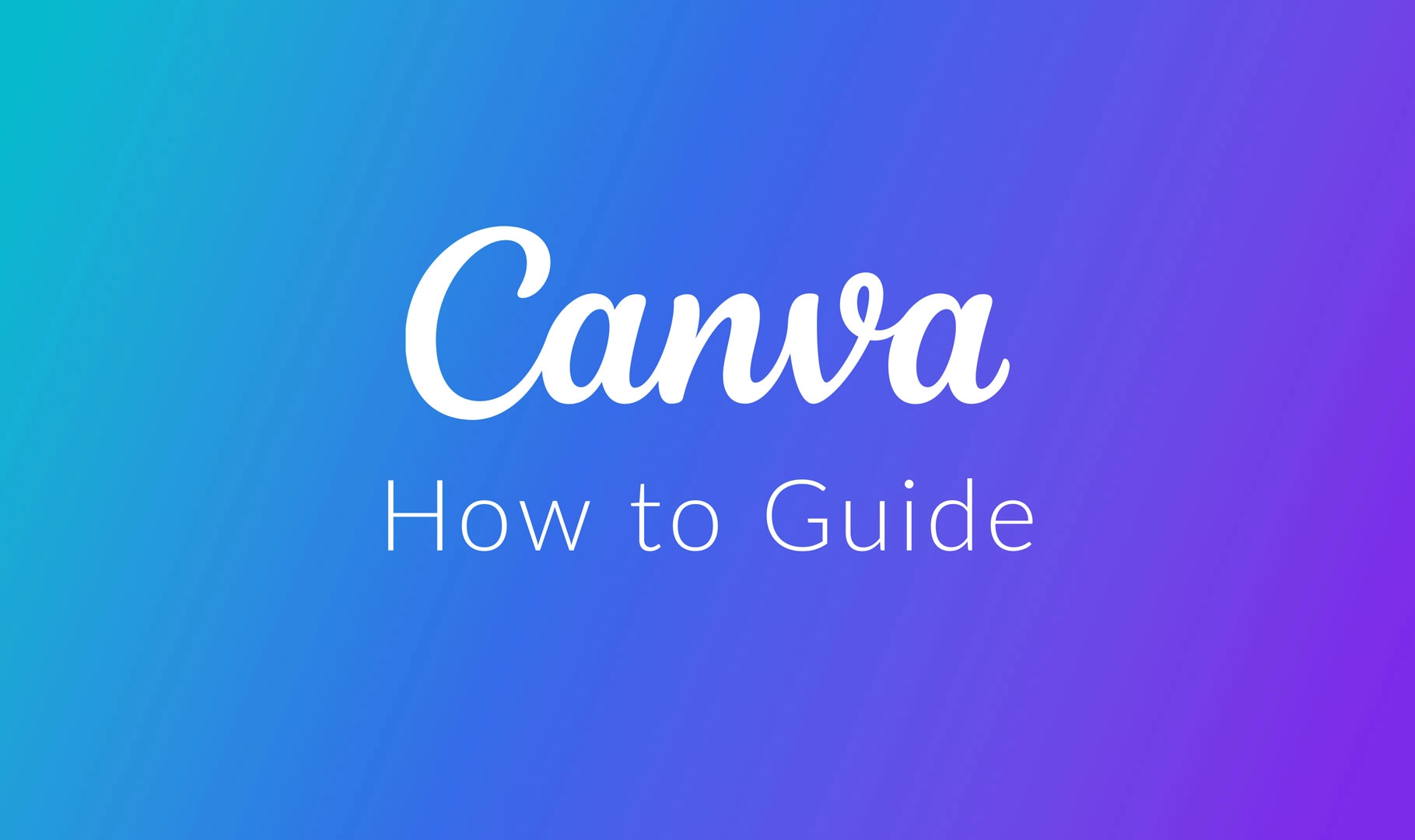At Replica Print, we know how much businesses love Canva — and for good reason. It’s fast, user-friendly, and lets you create beautiful designs without needing to be a professional graphic designer.
But here’s the thing: while Canva is perfect for designing online, printing your Canva files properly takes a few extra steps. That’s where we come in.
Whether you’re creating menus, flyers, posters or brochures, here’s how to make sure your Canva designs turn out perfectly in print — with a little help from Replica Print.
💻 Why Canva + Replica Print = The Perfect Match
Canva makes design easy. We make print look amazing. Together, you get the best of both worlds:
- Fast, custom design (you create it in Canva)
- Professional print quality (we bring it to life at Replica)
Many of our clients use Canva for everything from business cards to A0 posters — and we’ve helped them print it all.
🛠️ 5 Tips for Getting Canva Designs Ready for Print
1. Choose the Right Dimensions
Start your design with the correct paper size. Canva offers presets (like A5, A4, A3 etc), but if you’re going custom, make sure your canvas size matches the final print size in millimetres, not just pixels.
Need help? We’ve got a full guide to paper sizes here 👈
2. Add Bleed
Bleed is the extra 3mm around the edges of your design that gets trimmed off after printing. Without bleed, you risk white lines or cut-off content.
In Canva:
- Click “File” → “Show print bleed”
- Make sure important text and logos stay within the safe zone
3. Use High-Quality Images
Images pulled from the internet or social media might look fine on screen, but they often print blurry or pixelated.
Pro tip: Use images that are 300 DPI (dots per inch) — this ensures clarity and sharpness in print.
4. Export as PDF Print (with bleed + crop marks)
When you’re ready to download:
- Click Share > Download
- Choose PDF Print
- Tick the boxes for Crop marks and bleed
This gives us the exact file we need to print cleanly and accurately.
5. Check Colours (CMYK vs RGB)
Canva designs are built in RGB (screen colours), but printers use CMYK (print colours). This means colours may shift slightly.
At Replica Print, we convert your artwork to CMYK and run checks to ensure it prints as close to your design as possible — but if colour accuracy is critical (e.g. brand colours), let us know, and we can offer proofs or tweaks.
🖨️ What Can You Print from Canva?
Pretty much anything! Here’s what we regularly print for customers using Canva:
- ✅ Flyers & leaflets
- ✅ Posters (A4 – A0)
- ✅ Menus
- ✅ Business cards
- ✅ Loyalty cards
- ✅ Invitations
- ✅ Booklets & brochures
- ✅ Signage
- ✅ Event materials
Got something else in mind? Just ask — if you can design it, we can print it.
🤝 Need Help with Your Canva Files?
If you’re unsure how to set things up or want us to check your artwork before printing — we’re happy to help. We offer a free file check service so your Canva file looks just as good in your hands as it does on screen.
💬 Let’s Bring Your Canva Design to Life
At Replica Print, we work with small businesses, designers, event organisers and everyday Canva users across the North West and beyond. Whether it’s a one-off job or a full campaign, we’re here to make sure your ideas come out looking their best.
📤 Send us your Canva file
🖨️ We’ll print it beautifully
🚚 Delivered to your door or ready for pickup
🧾 Need Help Starting a Design?
If you’re not sure where to begin, we also offer:
- Pre-sized Canva templates
- Design support
- Custom layout advice
- Fast turnaround print options
Talk to us today — we’ll help you design smart and print brilliantly.